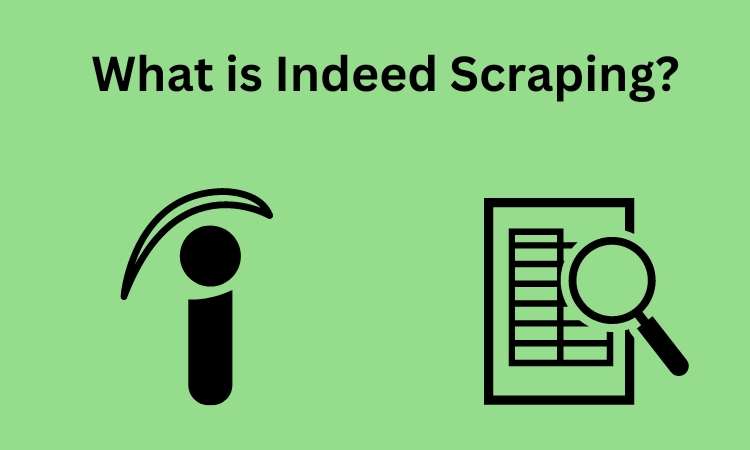How to Scrape Costco Products?
In this blog, we will be discussing how to scrape Costco products. We will review web scraping, why you want to scrape Costco products, and how to do it.
In this blog, we will be discussing how to scrape Costco products. We will review web scraping, why you want to scrape Costco products, and how to do it.
Web scraping is the process of extracting data from websites. We use it to extract prices, product descriptions, and other data from websites.
There are many reasons why you might want to scrape Costco products. Perhaps you are a competitor and want to know what products Costco sells and at what prices. Maybe you are a data analyst and want to analyze the trends in Costco product prices.
Whatever your reason, scraping Costco products can be a helpful tool. So, how do you scrape Costco products? Read on to find out!
About Costco
Costco is a membership-only warehouse club that offers its members a wide variety of merchandise, from food and electronics to furniture and auto supplies. Costco has been in business since 1976 and has over 700 locations worldwide.
To shop at Costco, customers must purchase a membership, which entitles them to special pricing on all of the items in the store. Costco is known for its low prices, and members often save hundreds of dollars on their purchases.

Reasons To Scrape Costco Products
There are many reasons why you might want to scrape Costco products. Perhaps you want to make a price comparison between Costco and other stores. Or maybe you’re looking for a specific product sold at Costco but not at other stores. Whatever the reason, you should know a few things before you start scraping Costco products.
First, it is essential to know that Costco does not have an official API. This means that you will have to scrape the data from the Costco website itself. Fortunately, there are a few ways to do this. You can either use a web scraper tool or write your code to scrape the data.

See How Can Alnusoft Get Web Data at a Scale & Pace!
- Web Data – unlock massive amounts web data.
- Mobile Apps – Our team will scrape mobile apps for ecommerce, travel and social media.
- Data mining – Analyze big data to generate valuable insights and information.
How to Scrape Costco Products? Various Techniques
Products from Costco can be scraped using a process called web scraping. This process involves using a computer program to extract data from websites. This data can then be used to create a database of Costco products.
We’ll show you how to use the web scraping tool ParseHub to get the data you need from Costco’s website. With ParseHub, you can quickly get product information like name, price, availability, and more. You can even get images of products, making it easy to create a visual catalogue of all Costco’s products.
Costco is a popular retail website that sells a variety of products. To scrape products from Costco, you must use Parsehub’s “CustomExtraction” function. This function will allow you to extract data from a web page and store it in a format you can use.
In order to use the CustomExtraction function, you will need to have a Parsehub account. Once you have created an account, follow the steps below to scrape products from Costco.
1. Sign up for a free Parsehub account
2. Enter the URL of the Costco product page you want to scrape in the “Start URL” field
3. Select the “Create New Project” option
4. Give your project a name and select the “Create Project” button
5. Click on the “Start Run” button
6. When the run is complete, click on the “Download Data” button
7. Choose the format you want your data in and select the “Download” button
Now that you have your data, you can do whatever you want with it! You can use it to create a database of Costco products, analyze pricing patterns, or even build a price comparison tool. Parsehub makes getting the data you need to power your next big project accessible.
Tips for Scraping Costco Products
If you’re looking for a way to get Costco products without having to pay a membership fee, you may be interested in scraping Costco’s website. Scraping is the process of extracting data from a website.
In this case, you would be extracting the data for Costco products. There are a few things to remember when scraping Costco’s website.
- First, you will need to have a website scraper. There are many different scraper software programs available online.
- Second, you will need to find the correct URL to scrape. The Costco website is constantly changing, so you will need to find the most recent URL for the product you’re interested in.
- Finally, you must be aware of Costco’s terms and conditions. They do not allow the scraping of their website for commercial purposes.
Benefits of Scraping Costco API
There are many benefits to scraping the Costco API.
- It allows businesses to track inventory in real time. This valuable information can help companies to make strategic decisions about pricing and product offerings.
- The Costco API provides access to competitive pricing data. This information can be used to make sure that businesses are offering competitive prices.
- In addition, scraping the Costco API can provide valuable insights into consumer sentiment. This can be useful for businesses when making marketing and advertising decisions.
Overall, scraping the Costco API can be a helpful tool for businesses in a variety of ways. It can help them keep track of inventory levels, understand consumer sentiment, and adjust pricing points accordingly.
Discussion Wrap-Up!
In conclusion, there are many reasons why you might want to scrape Costco products. However, knowing the potential challenges you might face when scraping Costco products is essential.
By taking the time to plan your scraping process and by using the tips and advice provided in this article, you can overcome these challenges and scrape Costco products successfully.
Hope you have now learned How to Scrape Costco Products?