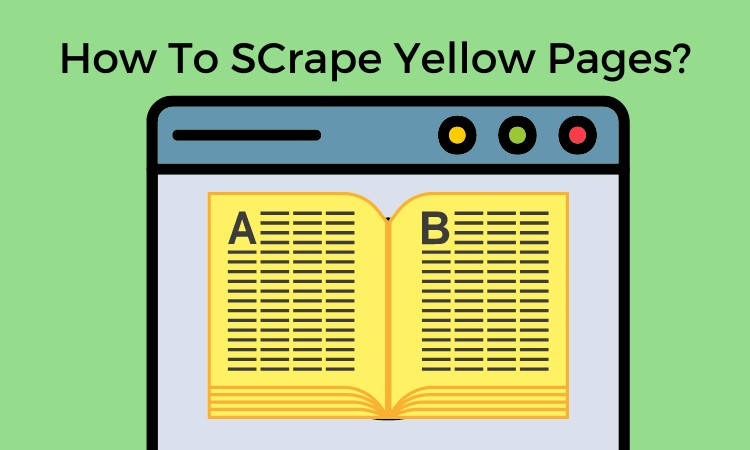How To Scrape Alibaba? 2 Methods Step-by-Step
The purpose of this article is to provide a detailed guide on how to scrape Alibaba. Alibaba is a huge e-commerce platform that sells everything from clothes to electronics.
The purpose of this article is to provide a detailed guide on how to scrape Alibaba. Alibaba is a huge e-commerce platform that sells everything from clothes to electronics. While the site does have an API, it is not well-documented and is not easy to use. Scraping Alibaba is a great way to get product data that you can use for your own e-commerce business.
Alibaba is a large online marketplace with a wide variety of products. In order to scrape Alibaba, we will need to use a web scraping tool. There are many different web scraping tools available, but for this article, we will use Parsehub as the best tool. Continue reading to learn about the process of getting valuable data from Alibaba!
Reasons For Scraping Data From Alibaba
This makes it easier for consumers to find what they’re looking for and allows businesses to connect to form supply chains. For consumers, Alibaba allows them to compare prices between different businesses before making a purchase.
It also provides an easy way to pay for goods and services online. Alibaba also offers a wealth of data that businesses can use to better understand consumer trends. Here are a few more reasons you need to know about!
- Scraping Alibaba can help you gather data about products, pricing, and supplier information.
- This data can be used to improve your own e-commerce business or to create a market intelligence report.
- Alibaba also has a directory of manufacturers and suppliers that can be accessed through its website.
- By scraping Alibaba, you can get access to this directory and gather contact information for potential suppliers.
- Alibaba offers a wide range of products and services, making it a good source for product research.
- Scraping Alibaba can help you stay up-to-date on the latest trends in the e-commerce industry.

See How Can Alnusoft Get Web Data at a Scale & Pace!
- Web Data – unlock massive amounts web data.
- Mobile Apps – Our team will scrape mobile apps for ecommerce, travel and social media.
- Data mining – Analyze big data to generate valuable insights and information.
Method 1: How To Scrape Alibaba Via Scrapy
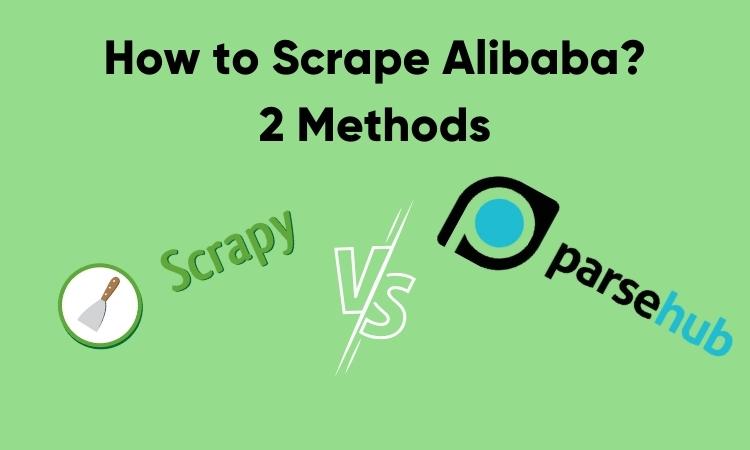
Scrapy is one of the most popular web scraping frameworks available. It enables users to extract, manage, and store data in a structured format. Scrapy is perfectly suited for web crawlers extracting information from various pages. In this article, we’ll show you how to create an Alibaba Crawler using Scrapy. Let’s get started!
Alibaba Scrapy Project Creation
Creating an Alibaba Scrapy project is easy. Simply run the following command: scrapy_alibaba folder name. This will create a folder containing all the necessary files. Next, we need to create the crawler. The core crawling template is created by a built-in tool called genspider that is included with Scrapy. With this command, you can easily create a new spider.
Creating the crawler
Now that we have our spider created let’s go over how to use it. The easiest way to use your spider is to simply run it from the command line. To do this, simply change into the directory where your spider is located and run the following command: scrapy crawl Alibaba -o alibaba.json.
This will start the crawler and store project creation for Alibaba Scrapy e the data in the alibaba.json file in your current working directory. And that’s it! You’ve successfully created an Alibaba Crawler using Scrapy!
Steps For Extracting Product Data from Alibaba
If you’re looking to extract product data from Alibaba, there are a few steps you’ll need to follow. First, you’ll need to create a Selectorlib library.
Once you’ve done creating, Create a Selectorlib library. Once you’ve found a product, you can click on the listing to get more information about it. From there, you can contact the seller to get pricing information and other details.
Extracting product data from Alibaba can be a great way to get information on products that you’re interested in. By following the steps above, you can easily get the data you need to make informed decisions about what to buy.
Create a Selectorlib library
Selectorlib is a handy Chrome extension that makes it easy to extract data from websites. With it, you can quickly create CSS selectors or XPaths to get the data you need. Below you’ll find an example of how we use Selectorlib to extract data from Alibaba.
When you’ve marked all the data you need, simply click on the Export button to download a YAML file containing that data.
Create a keyword file
This file contains a list of keywords that you want the Alibaba crawler to read. You can either provide a list of keywords, or you can use a tool such as Google AdWords Keyword Planner to get a list of keywords and then save the results as a CSV file.
Export Data In The Required Format: Csv Or Json
With Scrapy, you can easily extract data in the desired format, either JSON or CSV. To save the data in the CSV format, just use the following command line:
scrapy crawl my spider -o myspider.csv
The output will be saved in the same folder as the script.
Method 2: Scraping Alibaba Product Data Through Parse Hub
Getting valuable data from Alibaba.com can be challenging, but it can be a breeze with the right tools. Parse Hub is one of the best tools for extracting data from websites, and Alibaba is no exception. Here are the steps to scrape product data from Alibaba using Parse Hub:
1) The first step is to sign up for a free Parse Hub account.
2) Once you’ve logged in, you’ll need to create a new project. Click on the “New Project” button and paste the Alibaba page URL you want to scrape.
3) In the next screen, you’ll be able to select which data you want to scrape from the page. We’ll extract the product name, price, and image URL for this example. Once you’ve selected it, click on the “Start Project” button.
4) Parse Hub will now begin extracting data from the page. This may take a few minutes, depending on the size of the page. Once it’s finished, you can download the results as a CSV file.
How to Scrape Alibaba Results Page Through Parse Hub Step by Step
1) Enter the URL of the page you want to scrape into the “URL” field on ParseHub’s main screen and click “Continue”.
2) On the next screen, click on the element on the page where you want to extract data. For example, if you scrape a list of product names, you would click on the first product name on the page.
3) ParseHub will then show you a list of the data extracted from that element. If you want to extract more data, you can click on the “Add new data” button.
4) Once you have extracted all the data you want, click on the “Run” button at the top of the screen.
5) ParseHub will then start scraping the page, and you can see the results
List Of Steps For Scraping Alibaba Product Pages Through Parse Hub
With just a few clicks, you can easily extract data from Alibaba listing pages. Here’s a step-by-step guide on how to do it:
- First, launch ParseHub and create a new project. Then enter the URL of the Alibaba page that you want to scrape.
- Next, we’ll have to tell ParseHub to click on the title of each listing on the page. To do this, we will use the PLUS(+) sign next to the product selection and choose the Click command.
- A click setup screen will appear, asking if this is a “next page” button. Click No, select “Create New Template”, and name it product_page. Then click on the Create New Template button.
- ParseHub will now render the first product page and let you select new data to extract. For our purposes, we’re interested in removing the labels for each product. The titles are located under the “Product Details” section.
- To select the labels, first, click on one of them to highlight all of them. Then rename the selection to “labels.” Now, expand the tags selection and remove the “Begin new entry in labels” command. This will ensure that each label is extracted as its piece of data.
- For our first conditional, we will use $e.text.contains(“Brand Name”). This conditional only tells ParseHub to extract labels containing the text “Brand Name.” You can use similar conditionals to extract other data types, such as price or product description.
- Now that you have extracted pagination data, you will need to add the Pagination component to your template. Return to the main_template and choose the Add Component command to use the PLUS(+) button.
- Scroll down and select the Pagination component.
- Name your new component pagination and click Add.
Once you’ve added your conditionals, click on the Run button at the top of the screen and wait for ParseHub to finish scraping the data. When done, you’ll have a complete dataset of product information from Alibaba!
To Wrap Things Up!
In conclusion, scraping Alibaba for data is a great way to get information on products and suppliers. By using a web scraper, you can easily extract data from Alibaba and use it to your advantage. There are many reasons to scrape Alibaba for data.
As the world’s largest online marketplace, Alibaba has a vast amount of data that can be useful for a variety of purposes. Scraping Alibaba can be a simple and quick way to get the data you need.
We have given you a step-by-step guide on how to scrape Alibaba for data. This guide includes information on what data to scrape, how to scrape it, and how to use it to your advantage. Professional web scraper can use scrapy but if you are not a professional web scraper, you can either hire a professional like Alnusoft or go with parsehub.



![How to Scrape Slickdeals [A Comprehensive Guide]](https://www.alnusoft.com/wp-content/uploads/2023/08/How-to-Scrape-Slickdeals-1.jpg)