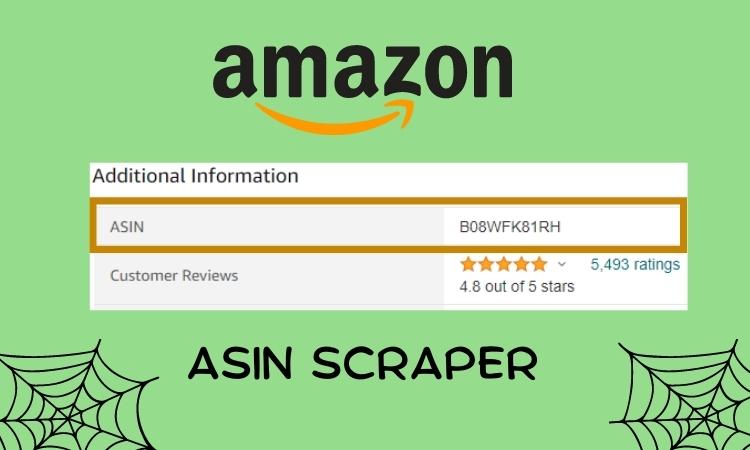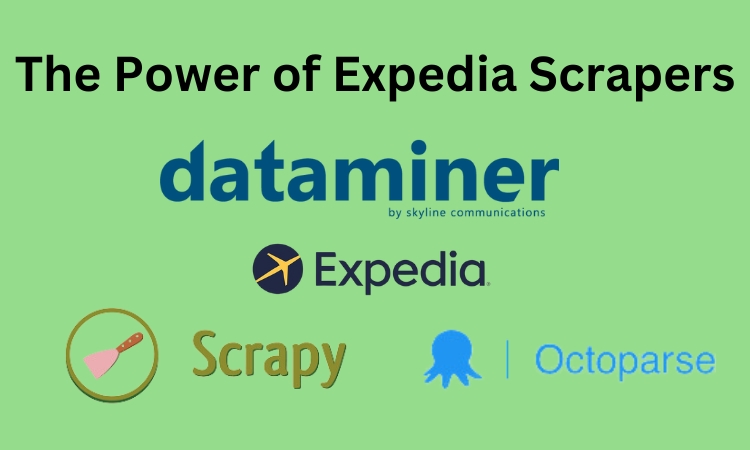How To Scrape Yellow Pages? Scrape Yellow Pages For Business
In this article, we’ll discuss how to scrape yellow pages and some of the challenges you might face when scraping yellow pages and tips on overcoming them.
As several businesses in the world compete for their share of the market, they require more efficient ways to target their potential customers. The Yellow Pages has been a staple for businesses for many years, but with the advancement of the internet, many companies have turned to online directories as their primary source for leads.
While the Yellow Pages may seem like it is a thing of the past, it can still be a valuable resource for business lead generation.
This guide will show you how to scrape Yellow Pages using the Apify store. We’ll walk you through the process step-by-step so that you can start scraping Yellow Pages for business leads in no time.

See How Can Alnusoft Get Web Data at a Scale & Pace!
- Web Data – unlock massive amounts web data with Alnusoft.
- Mobile Apps – Our team will scrape mobile apps for ecommerce, travel and social media.
- Data mining – Analyze big data to generate valuable insights and information.
A 5-Step Guide On How To Scrape Yellow Pages?
If you need to get a lot of data from the Yellow Pages, the best way to do it is to scrape it. Scraping is extracting data from a site that doesn’t have an official API. It’s a bit of a messy process, but it’s the only way to get the data you need if there’s no other option.
There are many web scraping tools available, but we recommend using Apify Store, which is a scraping tool that’s part of the Apify platform.
Apify Store is a web scraping tool that’s part of the Apify platform. It’s easy to use and can be used to scrape data from Yellow Pages and other websites.
There are a few different ways to scrape the Yellow Pages. We’ll show you one method that’s relatively simple and doesn’t require a lot of coding.
Step 1. Visit Yellow Pages Scraper at the Apify Store.
If you want to start scraping data from Yellow Pages, the first thing you need to do is head over to the Apify Store. Visit the Apify Store and select the “Yellow Pages Scraper” actor. This will scrape businesses from the Yellow Pages website according to the search criteria you specify.
The store will also provide you with a free plan that allows you to run the actor multiple times per month.
Step 2. Enter your search parameters.
Now that you have a general idea of what you would like to search for on Yellow Pages, head over to the website and enter your search criteria in the relevant input fields. Depending on what you are looking for, you can add URLs in the Start URLs field by clicking the +Add button.
You can also select the maximum number of items you want to scrape; setting a maximum number is wise if you want to extract data very quickly.
Once you have entered your search criteria, simply click the “Search” button and the site will do the rest. In no time at all, you will have a wealth of data at your fingertips, ready to be sorted and analyzed however you see fit.
Using a web scraper to gather data from Yellow Pages is an incredibly efficient way to get the information you need on time.
Step 3. Click Start to collect your data
So, Now that you have your input file ready, it’s time to start collecting your data! you’ll need to click the “Start” button to begin the extraction process.
While the Yellow Pages Scraper is running, you’ll see the output as the data starts coming in. However, the process isn’t finished until the status changes to “succeeded”. So, wait to get too excited until you see that status!
While the data is being collected, you will see the output in the form of the data coming in. However, the process is not complete until the status changes to “succeeded“. So, don’t get impatient and wait for the process to finish!
Step 4: Decide The Format
Next, you’ll need to decide what format you want your data to be in. You can choose from CSV, Excel, or JSON. Once you’ve selected it, click the “Export” button and choose a location to save your file.
Now that you have your data, it’s time to put it to use!
Step 5. To Check & Download Your Data, Click Export
Now that you have your Yellow Pages data scraped and organized, it’s time to export it so you can view and use it. To do this, click on the “Export” button at the top of the screen.
This will open up a new window with several options for how you want to export your data. For our purposes, we recommend selecting the “CSV” option. This will allow you to open your data in a spreadsheet program like Microsoft Excel.
Once you’ve selected your export option, click on the “Export” button at the bottom of the window. This will start the export process and save your Yellow Pages data to your computer.
Related: How To Scrape Alibaba?
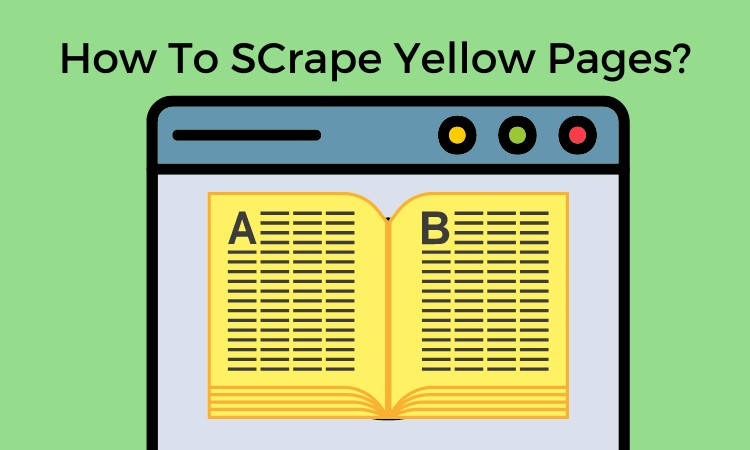
Challenges While Scraping Yellow Pages
Have you ever tried to scrape data from Yellow Pages? If so, you may have come up against some of the same problems that I have. We are going to share some of the issues you may come up against, as well as some solutions to help you overcome them.
1. CAPTCHAs:
CAPTCHAs are those annoying little puzzles that you have to solve before you can access a website. They are meant to ensure that only humans can access the site, and not automated bots. Unfortunately, this means that they can also be a major pain for legitimate users, like yourself, who just want to scrape some data.
2. IP Blocking:
If you’re scraping a website, there’s a good chance that they don’t want you to do it. One way they may try to stop you is by blocking your IP address. This can be a major problem, as it can effectively stop you from being able to access the site at all.
3. Dynamic Websites:
Many websites nowadays are dynamic, meaning that the content is generated dynamically, using JavaScript and other technologies. This can make it very difficult to scrape the data, as the data is not always in a predictable format.
4. Change in Website Layout:
Another potential problem you may face is that the website you’re scraping may change its layout. This can make it difficult to find the data you’re looking for, as it may be in a different place than you expected.
5. Honeypot Traps:
A honeypot trap is a trap set by a website to catch people who are scraping the site. It is a piece of code that looks like the data you’re looking for but is actually a trap.
Wrap Up!
Scraping the Yellow Pages can be a great way to get business leads. However, it is important to do it in a way that is legal and ethical. This guide has provided a detailed overview of how to scrape the Yellow Pages, and what to do with the data once you have it.