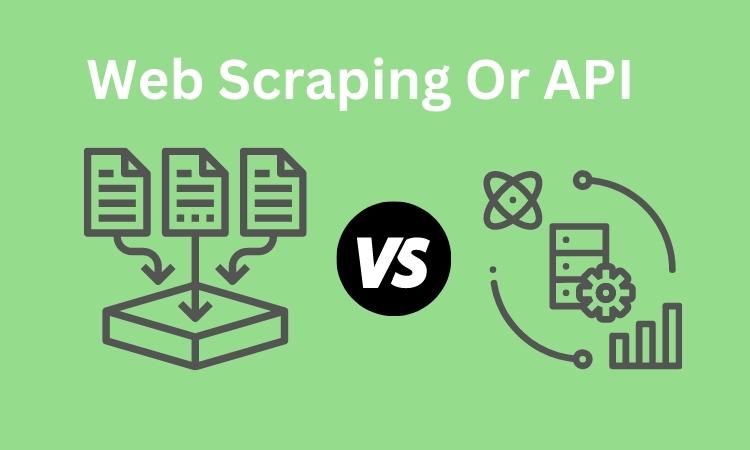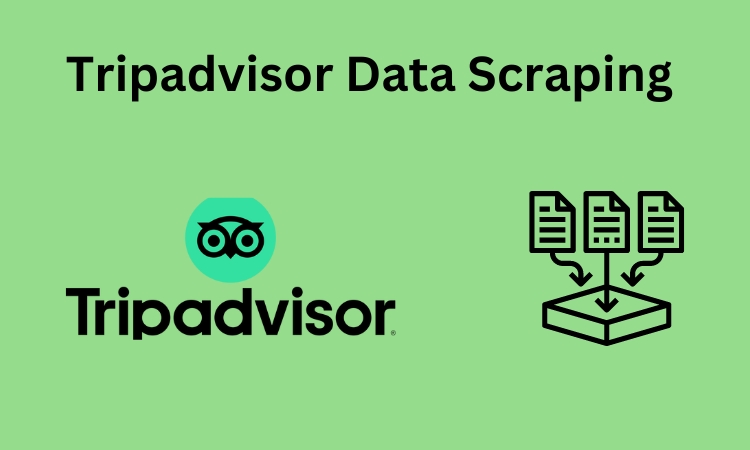What is Pinterest Data Scraping: A Comprehensive Guide
This blog post will delve into the art of Pinterest data scraping, equipping you with the knowledge to explore this vast resource and uncover hidden gems. Let’s begin!
In the world of data-driven insights, web scraping has become an invaluable tool for extracting valuable information from various online platforms. Pinterest, a famous visual discovery and bookmarking platform, is a treasure trove of user-generated content, making it a goldmine for marketers, researchers, and data enthusiasts.
This blog post will delve into the art of scraping Pinterest data, equipping you with the knowledge to explore this vast resource and uncover hidden gems. Let’s begin!
What is Pinterest Data Scraping?
Pinterest data scraping refers to extracting information, images, and other data from the platform using automated tools, scripts, or programming. This technique allows users to gather data from Pinterest in a structured format, making it easier to analyze and utilize for various purposes.
Web scraping, in general, involves accessing websites and extracting specific information from their HTML code. In the context of Pinterest, data scraping typically consists of collecting data related to pins, boards, users, images, descriptions, and other relevant information on the platform.

Understanding Web Scraping and Pinterest
Web scraping is the automated process of extracting data from websites, and Pinterest scraping involves collecting information from Pinterest’s public web pages. Scraping allows you to access a wealth of data, including pins, boards, images, descriptions, and even user information, to gain valuable insights into trends, preferences, and more.
Legal and Ethical Considerations
Before diving into Pinterest scraping, adhering to legal and ethical guidelines is essential. Review Pinterest’s terms of service and robots.txt file to ensure you comply with their policies. Respect the platform’s limitations on scraping frequency to avoid potential bans or legal consequences.
Setting Up the Environment
To start scraping Pinterest data, you’ll need a programming environment with Python as the most popular choice. Install Python and set up a virtual environment to manage dependencies effectively. Familiarize yourself with tools like pip for package management.
Selecting the Right Tools and Libraries
Several Python libraries simplify web scraping. Popular choices include BeautifulSoup, Scrapy, and Selenium. BeautifulSoup is excellent for parsing HTML and XML documents, while Scrapy offers a complete framework for web scraping. Selenium can handle dynamic websites using browser automation.
Exploring Pinterest API
Pinterest provides an official API that grants developers access to data in a structured manner. Start by creating a Pinterest Developer account and obtaining an API key. The API allows you to extract data more efficiently and with Pinterest’s blessing, making it a preferred method over traditional scraping.
Related: What is API Scraping?
Scrape Pinterest Data: Step-by-Step Guide
Step 1: Install required Python libraries (BeautifulSoup, Scrapy, or Selenium) using pip.
Step 2: Obtain Pinterest API credentials by creating a project on the Pinterest Developer platform.
Step 3: Set up your Python script or application to authenticate with the Pinterest API using your credentials.
Step 4: Decide on the data you want to scrape (pins, boards, users, etc.) and structure your API requests accordingly.
Step 5: Parse and store the scraped data in a preferred format (CSV, JSON, or a database).
Step 6: Implement error handling and robustness in your code to account for network issues or changes in Pinterest’s structure.
Handling Common Challenges
During Pinterest scraping, you might encounter challenges like rate limiting, Captchas, and website structure changes. Employ scraping techniques like IP rotation, user agents, and handling Captchas with automation tools (e.g., Tesseract OCR) to mitigate these challenges and maintain a smooth scraping process.
Benefits of Pinterest Data Scraping
Pinterest data scraping can be helpful for various applications, including:
1-Market Research: Scraping Pinterest data can provide valuable insights into user preferences, trends, and interests, helping businesses understand their target audience better.
2-Content Creation: Content creators can use scraped data to gather inspiration for their projects, such as blogs, articles, or creative works.
3-Competitive Analysis: Understanding what content is popular on Pinterest can help businesses analyze their competitors’ strategies and adapt their marketing efforts accordingly.
4-Trend Analysis: Researchers can identify emerging trends and patterns within specific niches or industries by analyzing data from Pinterest.
Best Practices for Pinterest Data Scraping
When performing Pinterest data scraping, following best practices to ensure ethical and responsible scraping is essential. These guidelines will help you avoid legal issues and maintain a positive reputation. Here are the best practices for Pinterest data scraping:
1-Review Pinterest’s Terms of Service and Robots.txt: Before scraping any website, including Pinterest, carefully read their terms of service and check their robots.txt file. The robots.txt file indicates which parts of the website are open to web crawlers and which are not. Respect these guidelines and avoid scraping restricted areas.
2-Use Pinterest’s API (if available): Whenever possible, use Pinterest’s official API (Application Programming Interface) to access data. The API provides structured and authorized access to data, ensuring compliance with Pinterest’s terms and conditions.
3-Implement rate Limiting: To avoid overwhelming Pinterest’s servers, implement rate limiting in your scraping scripts. Space out your requests and send only a few requests quickly.
4-Respect Copyright and Intellectual Property: Ensure you are not infringing on copyright or intellectual property rights when scraping images or other content from Pinterest. Always attribute the content to its rightful owners and seek permission if necessary.
5-Avoid Personal Data Collection: Do not collect or store the personal data of Pinterest users without their explicit consent. Respect user privacy and only scrape publicly available information.
6-User-Agent Rotation: like many other websites, Pinterest monitors user-agent strings to identify automated scraping activities. Rotate your user-agent rows to appear more like regular user traffic and avoid detection.
7-Error Handling and Logging: Implement robust error handling mechanisms in your scraping scripts. Log errors and failed requests to identify potential issues and address them promptly.
8-Monitor Scraping Activity: Keep a close eye on your scraping activity and its impact on Pinterest’s servers. Adjust your scraping rate or approach accordingly if you notice any issues or complaints.
9-Crawl Depth and Frequency: Determine the appropriate crawl depth and frequency for your scraping needs. Focus on relevant data and avoid scraping unnecessary pages repeatedly.
10-Cache Data Locally: Once you have scraped Pinterest data, consider caching it locally to reduce the need for repetitive scraping and lessen the load on Pinterest’s servers.
11-Keep Scraping Code Updated: Websites like Pinterest may change their structure over time. Regularly update your scraping code to ensure it remains accurate and functional.
12-Be Transparent and Ethical: If you are using Pinterest data for commercial or research purposes, be transparent about your scraping activities and the intended use of the data. Ethical practices build trust and credibility.
Related: How to scrape Instagram?
Frequently Asked Questions (FAQs)
Is web scraping legal?
Web scraping is legal, but you must respect the website’s terms of service and the robots.txt file. Avoid scraping private or copyrighted data.
Can I scrape Pinterest data without using the API?
While scraping without an API is possible, it’s generally discouraged due to potential legal issues and the API’s efficiency.
How often should I scrape Pinterest to avoid bans?
Scraping too frequently can trigger rate-limiting or bans. Aim for a moderate and responsible scraping rate.
Can I scrape user data from Pinterest?
Refraining from scraping sensitive user data would be best, as it violates user privacy and may lead to legal consequences.
Conclusion
Web scraping Pinterest data opens up possibilities for researchers, marketers, and enthusiasts seeking valuable insights from the platform’s vast content. By understanding the legal aspects, setting up a suitable environment, and leveraging the right tools, you can scrape Pinterest data effectively and responsibly.
Responsible grinding and ethical data usage are crucial for maintaining the sustainability of web scraping and preserving the integrity of online platforms like Pinterest. Happy scraping!