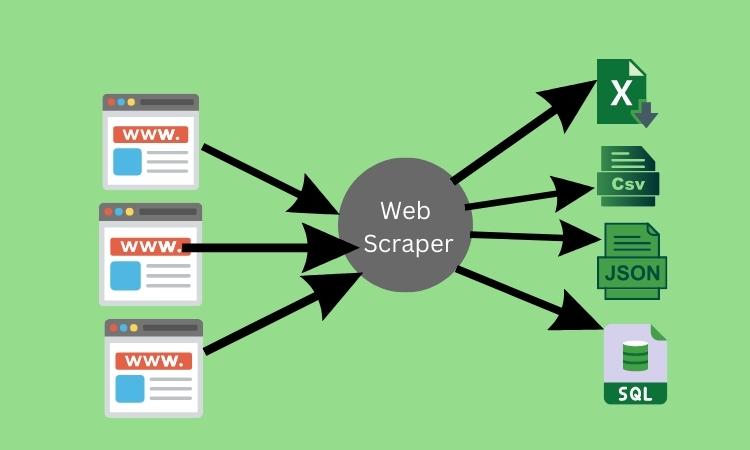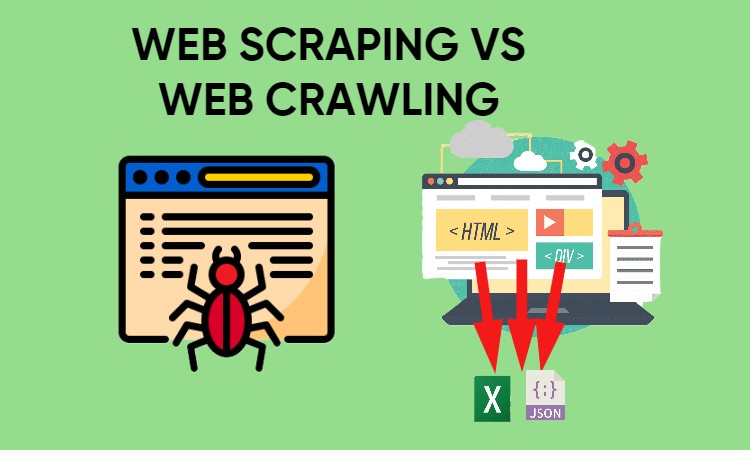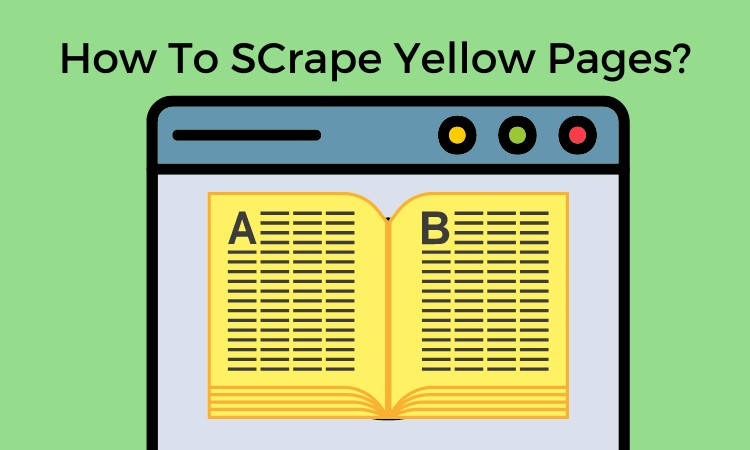7 No-Code Web Scraping Tools: Streamline Your Data Extraction
In this blog post, we will explore seven powerful no-code web scraping tools that simplify the data extraction process, offering users a range of options to effortlessly gather valuable information from websites.
Web scraping has become an essential technique for extracting data from websites. It allows users to automate the process of gathering information from the web, which can be used for various purposes like market research, competitor analysis, data analysis, and more.
Traditionally, web scraping required programming skills, but with no-code web scraping tools, anyone can extract data from websites without writing a single line of code.
What are No-Code Web Scraping Tools?
No-code web scraping tools are software applications or platforms that enable users to extract data from websites without coding or programming skills. These tools provide user-friendly interfaces and intuitive workflows, allowing individuals with no technical background to gather data from websites effortlessly.
No-code web scraping tools typically offer features such as visual selection, where users can point and click on the elements they want to scrape on a webpage. The tools automatically generate the necessary code or configuration to extract the desired data. This eliminates manual coding, making web scraping accessible to a broader range of users, including marketers, researchers, business analysts, and data enthusiasts.
Now let’s discuss these no-code web scraper tools in detail.
7 No-Code Web Scraping Tools
Here you have the best seven no-code web scraper tools. You can streamline your data extraction with these tools.

1- ParseHub
ParseHub is a popular no-code web scraping tool that offers a user-friendly interface for extracting data from websites. It allows users to select the data they want to scrape visually and provides features like pagination, conditional scraping, and APIs for easy integration with other tools.
ParseHub’s point-and-click interface makes it easy to navigate websites and extract information from complex structures. Moreover, its data export options enable users to save scraped data in various formats, including CSV, Excel, or JSON.
2-Octoparse
Octoparse is another one among no-code web scraping tools that enables users to extract data from various websites without coding. With Octoparse, users can select the data elements they want to scrape by clicking on the web page.
The tool supports complex scraping scenarios like infinite scrolling, AJAX, and login-based extraction. Octoparse offers advanced features such as automatic IP rotation, proxy support, and cloud extraction for faster and more efficient scraping tasks. It also provides scheduled scraping and API integration capabilities.
3-Import.io
Import.io is a versatile web scraping tool that allows users to scrape data from multiple web pages and websites. It offers a visual interface and an advanced mode for more complex scraping tasks.
Import.io provides pre-built connectors for popular websites, making extracting data from sources like e-commerce sites, social media platforms, and review websites easier. It also offers data transformation and integration capabilities, allowing users to clean and format scraped data before exporting it.
4-Web Scraper (Chrome Extension)
Web Scraper is a powerful Google Chrome extension that simplifies the process of web scraping. It provides a point-and-click interface for selecting data elements on web pages. Users can create scraping rules using CSS selectors or XPath expressions.
Web Scraper offers features like pagination, nested scraping, and data export in various formats. As a browser extension, it runs locally on the user’s machine, making it convenient and efficient for extracting data from websites directly within the browser.
5-Content Grabber
Content Grabber is a comprehensive web scraping tool that enables users to extract data from websites, transform it, and store it in various formats. It offers a visual editor for creating scraping agents and supports complex scenarios like JavaScript rendering, handling CAPTCHAs, and interacting with dynamic websites.
Content Grabber provides advanced data extraction options and powerful automation features, allowing users to schedule scraping tasks, integrate with APIs, and perform data transformations.
6-Data Miner
Data Miner is a user-friendly web scraping tool that operates as a Chrome extension. It allows users to scrape website data by visually selecting the desired elements. Data Miner offers multiple extraction modes, including single-page, sitemap, and list modes.
It supports data export in various formats and provides scheduling options for automated scraping tasks. Data Miner also offers a public repository of user-contributed scrapers, making finding and reusing scraping configurations for popular websites easier.
7-Apify
Apify is a cloud-based platform that offers a range of tools for web scraping and automation. It provides a visual editor called the Actor Builder, which allows users to create scraping workflows without coding.
Apify supports JavaScript-based scraping and provides a library of pre-built scraping actors for popular websites. It also offers features like data storage, task scheduling, and API access for data integration. Apify’s marketplace allows users to browse and use existing scraping actors or create and sell their own.
Related: 10 Best Free Web Scraping Tools in 2022 To Make Web Scraping Easy
FAQs
Can these tools scrape websites with CAPTCHAs?
Some tools, like Content Grabber, are designed to handle CAPTCHAs and can automate the process of solving them. However, manual intervention or additional solutions may be required for websites with more advanced CAPTCHA protection.
Are these tools compatible with all websites?
While these tools work with most websites, some may employ anti-scraping measures or have complex structures requiring additional configuration. Testing the devices on the target website and referring to their respective documentation or support for guidance is recommended.
Can I scrape data from multiple pages or websites simultaneously?
Yes, most of these tools support scraping data from multiple pages or websites simultaneously. They provide features like sitemaps, list mode, or workflows that allow users to define scraping tasks across various sources.
How often can I schedule scraping tasks?
The scheduling options vary depending on the tool. Some tools, like ParseHub and Octoparse, offer flexible scheduling options, allowing you to automate scraping tasks daily, weekly, or monthly. Others may have limitations based on their pricing plans.
Conclusion
No-code web scraping tools have revolutionized data extraction, making it accessible to users without coding skills. The seven tools mentioned in this blog post, including ParseHub, Octoparse, Import.io, Web Scraper, Content Grabber, Data Miner, and Apify, offer intuitive interfaces, powerful scraping capabilities, and automation features. You can overcome web scraping challenges with the help of these tools
They cater to different needs and scenarios, providing flexibility in data extraction from various websites. Whether you’re a business analyst, researcher, or data enthusiast, these tools empower you to gather valuable information and leverage web data for insights and decision-making.